Welcome to the full repository of posts on Accessibility topics. This guide focuses on some common day-to-day tasks. It includes resources to help you remediate inaccessible materials, but ultimately aims to help you make content that is “born accessible” so there’s no need to fix it later.
Each entry includes:
- Issue: A description the issue and the problem it causes.
- Who’s affected: People affected by type of disability.
- WCAG standard: A link to the relevant Web Content Accessibilty Guideline in the WCAG Quick Reference
- What to do: Our current recommended course of action. (There are often multiple ways to solve an issue.) These may change occasionally as tools and methods evolve.
- Recommended tools: An intentionally short list, curated to support the “What to do” recommendation.
Posts
-
Alt Text for Complex Images/ Data Visuals
When you add a complex image or data visualization, ensure you include a two-part alternative text description: short and long. […]Read More…
-
Alternative (Alt) text
You chose that picture for a reason. Provide description for your images and graphics so blind users can benefit from them too. […]Read More…
-
Audio description
When a video has stretches where information is shown but not narrated, people who can’t see have no way to access the information. […]Read More…
-
Captions & Transcripts (live)
A virtual event held on a platform that doesn’t provide captioning is inaccessible to people who are Deaf or hard of hearing. […]Read More…
-
Captions & Transcripts (video)
Make sure your video has text alternatives for people who can’t hear it’s spoken audio and other sound. […]Read More…
-
Color contrast
Make sure you have enough contrast between your background color and text. […]Read More…
-
Documents (PDF)
Issue PDFs created from scanned or inaccessible documents need to be “tagged” in order to make them accessible. Who’s affected Screen reader users, keyboard users Standard Guideline 1.3.1 Info and Relationships, Guideline 1.3.2 Meaningful Sequence What to do First, make sure you have a copy of Adobe Acrobat Pro DC on your computer. The University…
-
Documents (Word, Docs)
Issue Electronic documents (including those that people can download from your site or Canvas) are subject to the same accessibility requirements as websites. Who’s affected Screen reader users, people with low vision, people with cognitive disabilities Standard Guideline 1.3.1 Info and Relationships What to do In documents you’ll want to pay attention to: Recommended tools…
-
Google sites
Issue: Google Sites are free to use, but keyboard navigation is difficult to impossible when site structure is more than a couple of layers deep. Who’s affected: People who navigate by keyboard (hand mobility disabilities), people who use screen readers WCAG standard: Guideline 2.1: Keyboard accessible What to do: Avoid using Google Sites when possible.…
-
Graphics with text
When we create a graphic element with letters or numbers embedded in it, that information often can’t be read by screen readers. […]Read More…
-
Hashtags
Issue: A screen reader will try to “sound out” hashtags or handles that run together. The result can sound like gibberish. All-lowercase hashtags can also be misunderstood by on-disabled users. Who’s affected: Screen reader users, people with cognitive disabilities WCAG standard: Guideline 3.1.2 – Readable: Language of Parts What to do: Use camel case on…
-
Heading hierarchy
Use your word processor’s styles to create headings, and structure your page like an outline. […]Read More…
-
How To: Automatically capture Zoom transcript
Capturing an automatic transcript of an online meeting can benefit people with hearing and auditory processing impairments, those who are neurodivergent, as well as non-disabled people who missed the meeting. It also reduces the cognitive load on the person taking notes in the meeting. Note: automatic captioning/transcription is not a substitute for live transcription, but…
-
How to: Color contrast checker
We like the WebAIM color contrast checker because it includes an eyedropper tool that lets you sample colors from a graphic or image before you upload it to the web. Use it to make your graphics accessible before you finalize and share them. Color contrast ratio comes from comparing the relative luminence of the foreground…
-
How to: Keyboard navigation
Checking that a page can be navigated without a mouse is one of the easiest accessibility tests you can do. It ensures that people who need to – or prefer to – navigate the web with their keyboard can get to the functionalities they need. Transcript / text description […]Read More…