Issue: A video has stretches where information is presented visually but not narrated. People who can’t see have no way to access the information.
Who’s affected: People who are blind
WCAG standard: Guideline 1.2.3 – Time-based media: Audio description or time-based media
What to do: If the video has sections with no audio or presents visual information without narration, ask if there is an audio description file, and add an audio description link below the video. If you created the video, upload it to YouDescribe and add description per the C&M audio description protocol. Share a link to the audio described version with the person posting the video.
NOTE: At a minimum, create a text description (which can be made by modifying the transcript and linking to it). Audio description is preferred because it provides a richer experience.
Recommended tools: C&M audio description protocol, YouDescribe, Communications Wiki Captions & Transcripts