The Center for Academic Innovation provides tips and guidance for designing an accessible course, plus a primer on Universal Design for Learning.
The big takeaway? Don’t wait until you’re done designing your course to make it accessible. Taking some time to think about potential barriers beforehand will yield better results and save you a lot of work later. Here are some things to consider:
-
Captions & Transcripts (live)
A virtual event held on a platform that doesn’t provide captioning is inaccessible to people who are Deaf or hard of hearing. […]Read More…
-
Captions & Transcripts (video)
Make sure your video has text alternatives for people who can’t hear it’s spoken audio and other sound. […]Read More…
-
Color contrast
Make sure you have enough contrast between your background color and text. […]Read More…
-
Graphics with text
When we create a graphic element with letters or numbers embedded in it, that information often can’t be read by screen readers. […]Read More…
-
How To: Automatically capture Zoom transcript
Capturing an automatic transcript of an online meeting can benefit people with hearing and auditory processing impairments, those who are neurodivergent, as well as non-disabled people who missed the meeting. It also reduces the cognitive load on the person taking notes in the meeting. Note: automatic captioning/transcription is not a substitute for live transcription, but…
-
How to: Set up Communication Access Realtime Translation (CART) services
Communication Access Realtime Translation (CART) services provide a high-quality, realtime transcript that makes a live event accessible for people who are Deaf, hard of hearing or have visual processing disorders. CART involves a professional transcriptionist quickly and accurately converting speech to text to produce a live transcript. It’s a common accommodation, but one that the…
-
List formatting
Issue A group of more than two related items is presented in paragraph form, separated by commas or is presented as a list but not marked up (coded) as a list. Who’s affected People with cognitive disabilities, screen reader users and anyone scanning the page. The bulleted or numbered (depending on the list) structure conveys…
-
Presentation materials
Issue Presentations, by their nature, have audio and visual components that some people may not be able to perceive. Who’s affected A participant who is blind or Deaf/hard of hearing may miss visual or auditory content in a presentation. WCAG Standard Guideline 1.1: Non-text content What to do Recommended tools […]Read More…
-
Text description
When information is part of a graphic, include it in an alternate form. […]Read More…
Find more tools and guidance at accessibility.umich.edu, the university’s repository for digital accessibility knowledge.