Creating access for all
Think about the people you know – friends, family, students and acquaintances. Do you know someone who:
- Struggles to differentiate colors in graphs?
- Has a hard time clicking small things with a mouse?
- Is Deaf or hard of hearing?
- Struggles to focus?
- Magnifies their computer screen so they can read it?
Disability affects 26% of adults in the U.S. and will affect all of us as we age. Every day, people with disabilities use digital technologies, mobility devices, accommodations and more to get the information they need, navigate the world and live their lives.
You can do this
If we’re deliberate about the way we write, design and code, the things we create will work with technology to make our information available to everyone who needs it. That’s what we mean by digital accessibility.
Learn accessibility basics in bite-sized chunks!

10-Week Accessibility Challenge – Learn how to improve the digital experience for all users.

Course Accessibility Challenge – a four- week challenge designed for instructors
Each of us has a role to play in removing barriers from our digital environments, including:
- Websites
- Documents
- Courses
- Classrooms
- Communications
Not sure where to start?
You’ve come to the right place.
Accessibility can feel daunting. Start small with our five core skills or try a self-paced or one-on-one training. And come back often; we’ll expand our collection of resources as our community continues on this journey.
Questions? Suggestions?
Find more tools and guidance at the University of Michigan Digital Accessibility website.