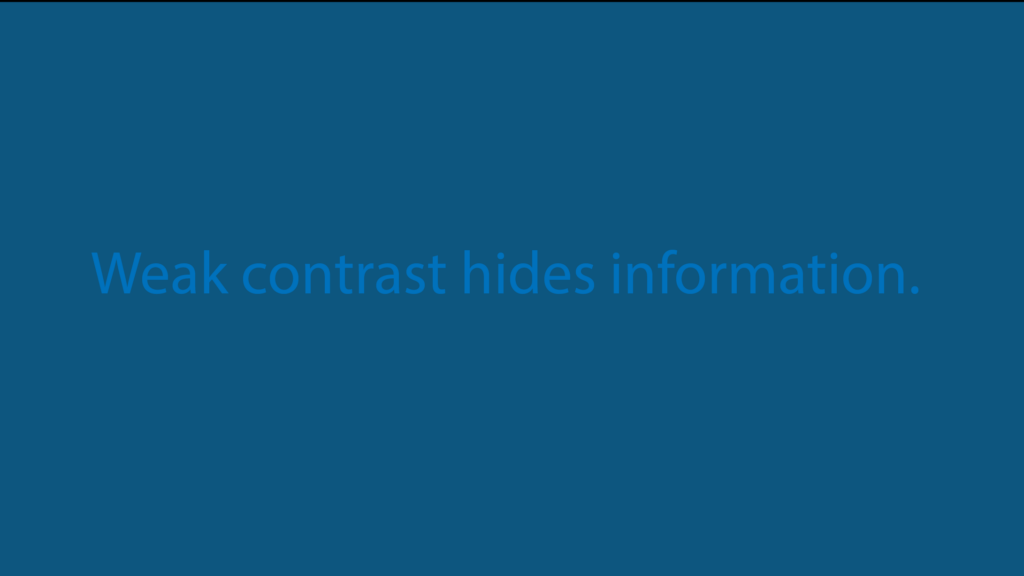
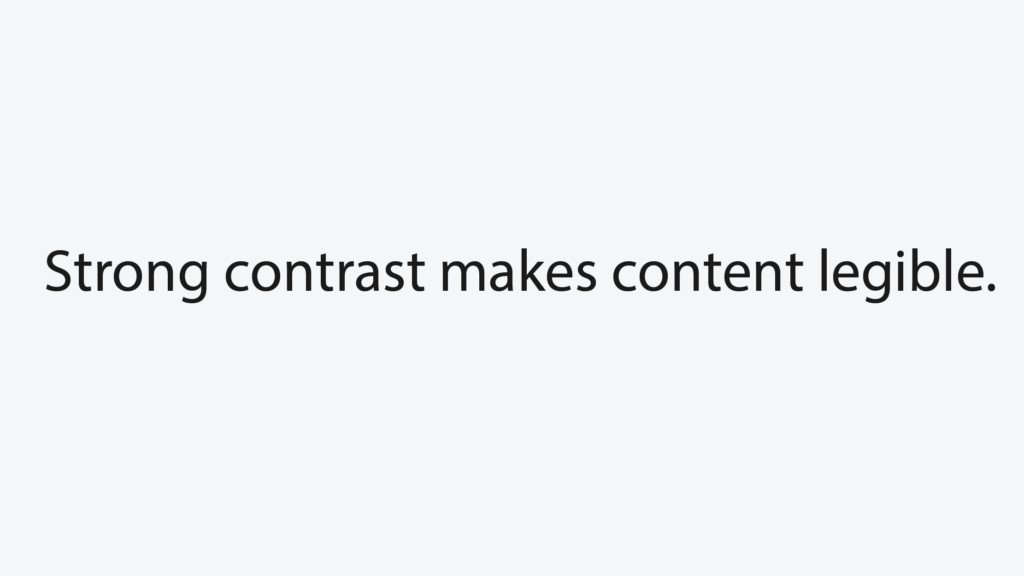
Issue
A combination of foreground and background colors that’s difficult to read because of a lack of contrast (ie. light gray text on white background)
Who’s affected
People with low vision or color deficiencies
WCAG standard
Guideline 1.4.1 Contrast (minimum),
What to do
Elements in the Forty-two design system will have accessible levels of color contrast in their default state. If you change the foreground (text) or background color of an element, make sure the color contrast is 4.5:1 or greater. (There are some exceptions and variance around logos, decorative elements and large text. Check with C&M if you’re unsure)