A little planning goes a long way
Virtual events can open access to disabled and non-disabled audiences alike. They remove or reduce barriers associated with travel, mobility and cost – to name a few. Here are a couple of things to keep top-of-mind, along with a quick reference with the step-by-step.
-
Captions & Transcripts (live)
A virtual event held on a platform that doesn’t provide captioning is inaccessible to people who are Deaf or hard of hearing. […]Read More…
-
Captions & Transcripts (video)
Make sure your video has text alternatives for people who can’t hear it’s spoken audio and other sound. […]Read More…
-
Color contrast
Make sure you have enough contrast between your background color and text. […]Read More…
-
How To: Automatically capture Zoom transcript
Capturing an automatic transcript of an online meeting can benefit people with hearing and auditory processing impairments, those who are neurodivergent, as well as non-disabled people who missed the meeting. It also reduces the cognitive load on the person taking notes in the meeting. Note: automatic captioning/transcription is not a substitute for live transcription, but…
-
How to: Set up Communication Access Realtime Translation (CART) services
Communication Access Realtime Translation (CART) services provide a high-quality, realtime transcript that makes a live event accessible for people who are Deaf, hard of hearing or have visual processing disorders. CART involves a professional transcriptionist quickly and accurately converting speech to text to produce a live transcript. It’s a common accommodation, but one that the…
-
List formatting
Issue A group of more than two related items is presented in paragraph form, separated by commas or is presented as a list but not marked up (coded) as a list. Who’s affected People with cognitive disabilities, screen reader users and anyone scanning the page. The bulleted or numbered (depending on the list) structure conveys…
-
Presentation materials
Issue Presentations, by their nature, have audio and visual components that some people may not be able to perceive. Who’s affected A participant who is blind or Deaf/hard of hearing may miss visual or auditory content in a presentation. WCAG Standard Guideline 1.1: Non-text content What to do Recommended tools […]Read More…
-
Text description
When information is part of a graphic, include it in an alternate form. […]Read More…
Find more tools and guidance at accessibility.umich.edu, the university’s repository for digital accessibility knowledge.