“Born accessible”
Making things accessible doesn’t have to be difficult or cumbersome, but fixing inaccessible things is going to require some of your time. This guide focuses on some common day-to-day tasks. It includes resources to help you fix inaccessible materials, but ultimately aims to help you make content that is “born accessible” so there’s no need to fix it later.
PRO TIP: If your original source document (ie. in Word or docs) follows accessibility best practices there’s a very good chance you’ll be able to preserve those accessible features when content is copied and pasted elsewhere.
-
Alternative (Alt) text
You chose that picture for a reason. Provide description for your images and graphics so blind users can benefit from them too. […]Read More…
-
Color contrast
Make sure you have enough contrast between your background color and text. […]Read More…
-
Documents (PDF)
Issue PDFs created from scanned or inaccessible documents need to be “tagged” in order to make them accessible. Who’s affected Screen reader users, keyboard users Standard Guideline 1.3.1 Info and Relationships, Guideline 1.3.2 Meaningful Sequence What to do First, make sure you have a copy of Adobe Acrobat Pro DC on your computer. The University…
-
Documents (Word, Docs)
Issue Electronic documents (including those that people can download from your site or Canvas) are subject to the same accessibility requirements as websites. Who’s affected Screen reader users, people with low vision, people with cognitive disabilities Standard Guideline 1.3.1 Info and Relationships What to do In documents you’ll want to pay attention to: Recommended tools…
-
Graphics with text
When we create a graphic element with letters or numbers embedded in it, that information often can’t be read by screen readers. […]Read More…
-
Heading hierarchy
Use your word processor’s styles to create headings, and structure your page like an outline. […]Read More…
-
How to: Color contrast checker
We like the WebAIM color contrast checker because it includes an eyedropper tool that lets you sample colors from a graphic or image before you upload it to the web. Use it to make your graphics accessible before you finalize and share them. Color contrast ratio comes from comparing the relative luminence of the foreground…
-
How to: Keyboard navigation
Checking that a page can be navigated without a mouse is one of the easiest accessibility tests you can do. It ensures that people who need to – or prefer to – navigate the web with their keyboard can get to the functionalities they need. Transcript / text description […]Read More…
-
How to: Screen readers
You’ll hear a lot about making things accessible to screen readers, and it might make you wonder if we care about people with disabilities who aren’t blind. It’s true that screen readers, which parse through a web page’s underlying code and speak the content out loud, are critical to helping people with visual impairments use…
-
How To: WebAIM Color contrast checker
The WebAIM color contrast checker includes an eyedropper tool that lets you sample colors from a graphic or image before you upload it to the web. Use it to make your graphics accessible before you finalize and share them. Color contrast ratio comes from comparing the relative luminence of the foreground and background colors. The…
-
Link text
Link text should describe where the link leads. […]Read More…
-
List formatting
Issue A group of more than two related items is presented in paragraph form, separated by commas or is presented as a list but not marked up (coded) as a list. Who’s affected People with cognitive disabilities, screen reader users and anyone scanning the page. The bulleted or numbered (depending on the list) structure conveys…
-
PDF from InDesign
Manage the details in InDesign and you’ll only have a few steps to tackle in Acrobat Pro. It’ll help to be familiar with some accessible document basics. See: InDesign to accessible pdf guide […]Read More…
-
Spreadsheets
Issue: Crowded data in spreadsheet cells is hard to read. Who’s affected: People with cognitive, language and learning disabilities, some people with low vision. Standard: Related to Guideline 11.4.8: Visual Presentation What to do: Here are the basics: Recommended tools: WebAIM has a guide to optimizing spreadsheets Check your work […]Read More…
-
Tables
Issue: If you don’t use meaningful language in your header and set your top row (and your left column if applicable) as a header, a screen reader will read your table from left to right, line by line and the listener will lose all context for relationships between headers and data. Who’s affected: Screen reader…
-
Text description
When information is part of a graphic, include it in an alternate form. […]Read More…
Find more tools and guidance at accessibility.umich.edu, the university’s repository for digital accessibility knowledge.