You’ll hear a lot about making things accessible to screen readers, and it might make you wonder if we care about people with disabilities who aren’t blind. It’s true that screen readers, which parse through a web page’s underlying code and speak the content out loud, are critical to helping people with visual impairments use the internet. That’s important all by itself.
But screen readers also give us a representation of how other machines (everything from braille displays to google to assistive technology that hasn’t been invented yet) make sense of digital content. If you hear us talking about something being machine-readable, that’s this. So the implications of screen reader compatibility are broad.
You can turn on the native screen reader software on your own computer or phone to get a feel for how it “reads” a web page. If you’d like to explore your site with a screen reader, Deque University has a good selection of cheat sheets.
Shortcuts (These toggle the screen reader on and off):
- Apple (VoiceOver): Command + F5
- Windows (Narrator): Windows logo key + Control + Enter, select Ease of Access button in lower right and turn on the Narrator toggle
- iOS: Triple-press home or side button
- Android: Hold both volume keys for a few seconds (After activating the screen reader in Settings)