Issue: Crowded data in spreadsheet cells is hard to read.
Who’s affected: People with cognitive, language and learning disabilities, some people with low vision.
Standard: Related to Guideline 11.4.8: Visual Presentation
What to do: Here are the basics:
- Adjust column width, row height and alignment to ensure space around data
- “Freeze” columns and rows
- Hide unused columns and rows
- Remove empty columns and rows
Recommended tools: WebAIM has a guide to optimizing spreadsheets
Check your work
- Google Docs and Slides accessibility has a list of steps to check a document for accessibility
- Microsoft 365: has an Accessibility Checker available in its Review menu (applies to Word, Excel and PowerPoint)
- Microsoft Word also has an accessibility checker built in. WebAIM has a good resource for different versions of Word.