Issue: Google Sites are free to use, but keyboard navigation is difficult to impossible when site structure is more than a couple of layers deep.
Who’s affected: People who navigate by keyboard (hand mobility disabilities), people who use screen readers
WCAG standard: Guideline 2.1: Keyboard accessible
What to do: Avoid using Google Sites when possible. Only use for small (handful of pages) and shallow (ideally one or two levels deep) sites. Use the sidebar menu configuration. Ask for guidance ([email protected]) if you’re not sure. If someone in your department is using Google Sites for a site with 20 pages or more, suggest they look into CAEN’s Web Publishing service, which is in WordPress and is more accessible by design.