Issue
Electronic documents (including those that people can download from your site or Canvas) are subject to the same accessibility requirements as websites.
What to do
In documents you’ll want to pay attention to:
- Color contrast: see Color contrast.
- Heading structure: See Heading hierarchy.
- Alt text: See Alternative (alt) text.
- Meaningful link text: see Link text.
- Data table accessibility video (Microsoft help video but same principles apply in Google Docs)
- Include a header row and column headers
- Only use tables for data. DO NOT use tables to influence the page layout (ie. create a two-column layout or a layout with rows)
- List formatting (use numbered for lists with hierarchy or sequence, bulleted for lists without)
Recommended tools
- Document Accessibility (Accessibility Basic Training Canvas course)
- Accessibility checker in Microsoft Word: We recommend using the native accessibility checker in Microsoft Word to check your documents for accessibility, even if it means converting your Google Doc to Word.
Who’s affected
People who:
- Use screen readers (blind, low vision)
- Have cognitive disabilities