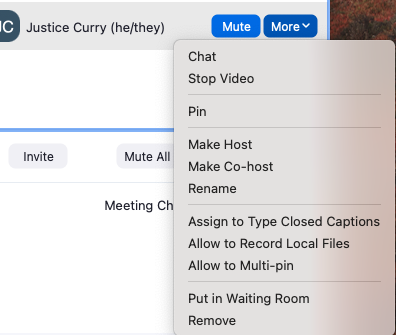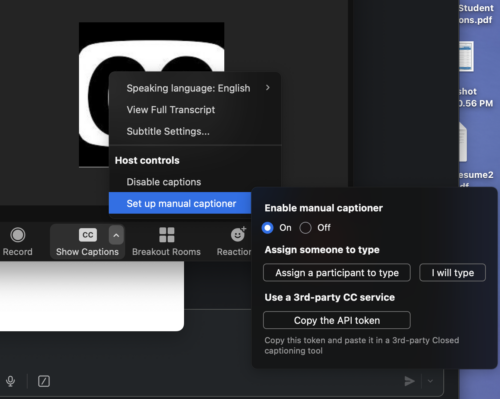Communication Access Realtime Translation (CART) services provide a high-quality, realtime transcript that makes a live event accessible for people who are Deaf, hard of hearing or have visual processing disorders. CART involves a professional transcriptionist quickly and accurately converting speech to text to produce a live transcript. It’s a common accommodation, but one that the university currently requires the event-holder to arrange and pay for.
If you know your event will include someone who would benefit from this service, hire a CART provider.
Finding a provider
- If you’re asked to provide CART services, ask the requestor if they have a preferred provider.
- Shared ASL Interpreters/CART Services Contacts: list maintained by National Center for Institutional Diversity
- Many U-M departments use Screenline Captioning LLC (reachable at [email protected])
CART and videoconferencing
The university’s accessibility site includes a guide on videoconferencing and more information about CART services, including a matrix of tools and their compatibility with live captioning.
Best practices
- Share meeting materials (slide deck, participant names) with the provider beforehand.
- When it’s your turn to speak, identify yourself first. (i.e. “This is Amy”).
- Speak clearly
- Don’t talk over people or interrupt
Setting CART provider as live transcription in Zoom
You must be the meeting host to set the CART provider as the closed captioner.
- Arrange for the CART provider to join the meeting 10 or 15 minutes early.
- Select “Set up manual captioner” from the Closed Captions menu and turn the “Enable manual captioner” option on.
- Go to the Participants view
- Find the CART provider and click the “More” button.
- Select “Assign to type Closed Captions”