Issue: The post contains an image or or a card that combines text and an image. If you drag your cursor over the text and can’t highlight it, a screen reader can’t “see” it. Without good, contextual alt-text that information is hidden from blind users.
Who’s affected: Screen reader users (blind), people with slow or weak internet (alt text is what shows up on the screen if the image is slow to load)
WCAG standard: Guideline 1.1: Non-text content
What to do: Check out “How Blind People use Instagram” (video 5:35)
Add alt text, ideally before posting (some platforms won’t let you edit after posting). Steps vary, so check your specific platform for the details.
If alt text is no longer available to you, or you need to leave a longer description than the character limit will allow, post it in the comments.
Recommended tools:
- Accessible Social
- AltTxtReminder (Twitter)
Also check out our video captions resources if you’re posting video.