Issue: Text alternatives are also needed for complex images that contain information/data that can be difficult to describe. Complex images include embedded images of data visualizations, such as:
- Charts of all types (bar chart, line graph, etc.)
- Diagrams
- Maps
Who’s affected: Screen reader users (blind), people with slow or weak internet (alt text is what shows up on the screen if the image is slow to load)
What to do: Complex images require a two-part text alternative. This includes a short description (alt text) and a long description to provide a more in-depth description and access to the raw data.
- Short Description (alt text)
- A short description can be provided through the alt tag/attribute of the image.
- To write this alt text, use the following formula:
alt=”Chart type of type of data where reason for including chart”
- Long Description
- A “long description” is an extended version of alt text, providing detailed information about visual content, including scales, values, relationships, and trends.
- It aims to convey the intended message of the data and helps users understand categories, trends, and extreme values.
- The easiest way to provide this information is by putting the description in an accordion.
WCAG standard: Guideline 1.1: Non-text content
NOTE: You can provide access to raw data by linking to a google doc with the data formatted in a table to provide an accessible experience to screen reader users.
Recommended tools: View the C&M Accessible Data Visualizations document for a more detailed explanation, or learn more about different approaches on providing long descriptions for Complex Images – Web Accessibility Initiative (WAI).