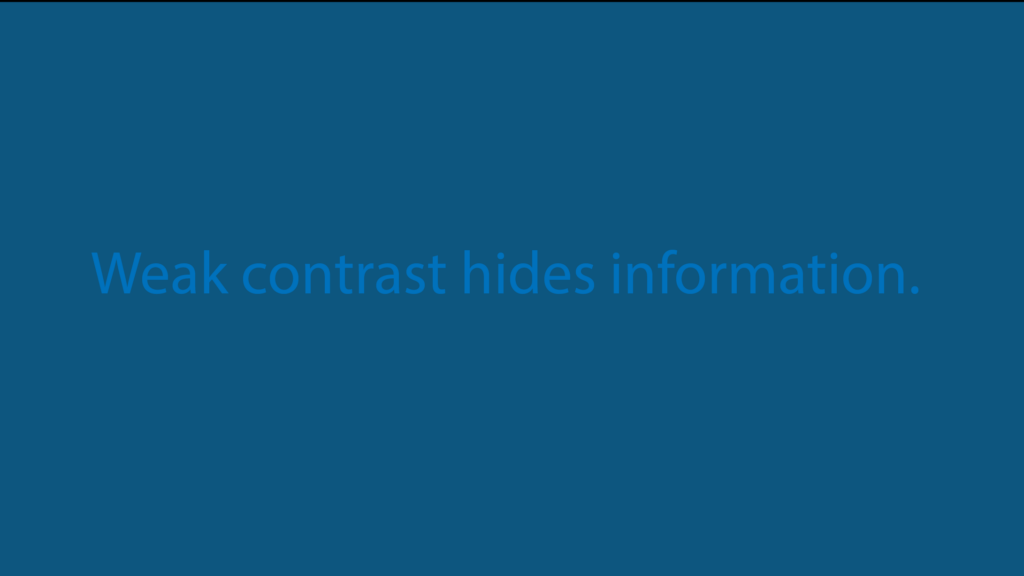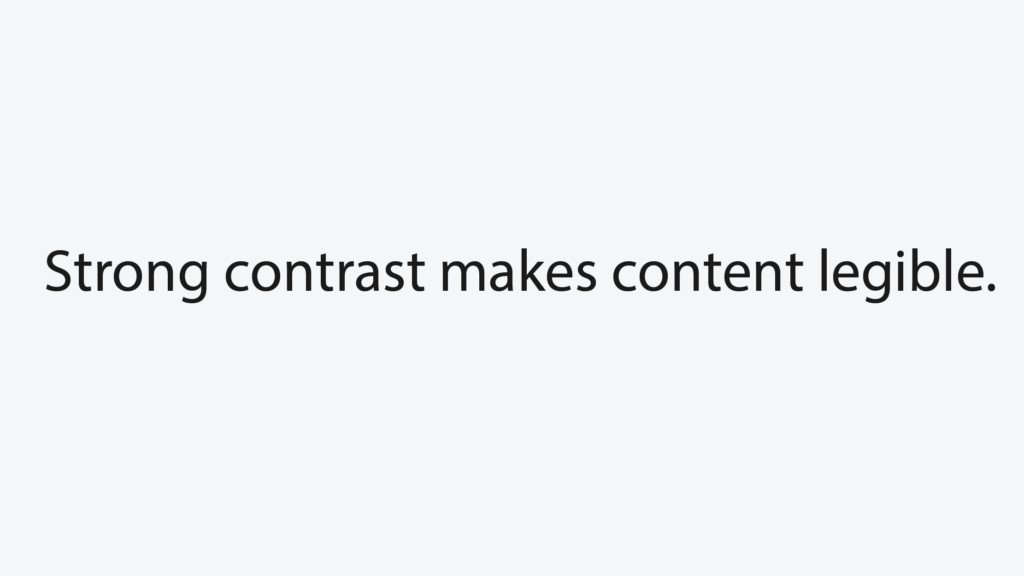You have the power to dramatically improve the accessibility of the documents, websites and presentations you create by building five core skills into your habits and workflows. They may take a little extra time at first, but you’ll get that time back many times over as you begin to create, share and re-use things that don’t need to be “fixed”.
These skills address some of the most common accessibility issues in websites and documents worldwide, as identified by the Institute for Disability Research, Policy, and Practice’s WebAIM Million Report.
-
Issue
If you don’t provide descriptive text for images on your website, digital document or social post, the information in those images will be hidden from some users. Alternative (alt) text is a special kind of description designed to work with technology that reads digital content aloud.
How to check
- Try to click and drag your cursor over the image. If no text highlights, it is not a readable image.
- OR, Press CTRL + F (Windows) or Command + F (Mac) and search for a word that appears in the image. If the word can’t be found in the search, the image is not readable by a screen reader.
What to do
Every time you place an image, describe what you see. One approach that can be helpful is to imagine you’re writing an AI prompt to generate a picture like the one you’ve used.
Some AI tools can analyze a photo and suggest alt text. This is fine as a starting point, but AI doesn’t understand context, so you’ll need to review any generated alt text to make sure it makes sense in your context.
Keep it concise. Eliminate “A picture of” from your description and don’t include information in the alt text that can’t be seen and understood from the picture. Try to keep the length to 200 characters or less.
Recommended tools
-
Issue
A combination of foreground and background colors that’s difficult to read because of a lack of contrast (ie. light gray text on white background)
What to do
If you change the foreground (text) or background color of an element, make sure the color contrast is 4.5:1 or greater.
Note if you’re using the Michigan Engineering Forty-Two theme: Elements in the Forty-Two design system will have accessible levels of color contrast in their default state. (There are some exceptions and variance around logos, decorative elements and large text. Check with C&M if you’re unsure)
Recommended tools
Who’s affected
People with:
- Low vision or color deficiencies
WCAG standard
-
Issue
It’s not uncommon for people to create headings by just selecting a piece of text and making it bigger and bolder in the editing toolbar. This seems innocent enough, but it leads to a cascade of accessibility and usability problems.
What to do
Use the headings available in the text formatting tools of your editing software (Heading 1-Heading 6) to organize content on a web page in an outline-like order. Make your page title a Heading 1 and identify your main topics with heading 2s and any sub-topics with heading 3s, etc.
This helps all users and technologies understand how each part relates to the next. Nest headings sequentially (h3’s should be subcategories under an h2, for example) and don’t skip levels.
TIP: If you’re working in Word or Google Docs, turn on “outline view” to see your document’s heading hierarchy.
Recommended tools
- Outline view (in Word and Google Docs)
- Accessibility Insights extension (available for Chrome & Edge). To see the heading structure on a live web page, use the “Ad hoc tools.”
Who’s affected
People who:
- Use screen readers to access the web (blind, low vision) and ask the screen reader to read all the headings on a page
- Navigate by keyboard (hand mobility issues)
- Have cognitive disabilities.
- Use mobile devices
WCAG standard
-
Issue
You never know how other people are going to approach your content. Some use shortcuts that provide a list of all the links on the page, so it’s important that your links make sense, even when they’re out of context.
What to do
Write link text that describes the destination or purpose of the link. (ie. “Please take our admissions survey” (link is just for demo purposes, does not go to a survey).
Recommended tools
- This one requires your judgement!
Who’s affected
People who:
- Are blind/have visual processing difficulties
- Non-disabled users scanning a page
WCAG standard
-
Issue
A group of more than two related items is a list. Presenting it in paragraph form makes it harder to scan and harder for most people to process.
What to do
Use the bulleted or numbered list styles available in the text formatting tools of your editing software to designate the items as a list. Bullets (or numbers) convey meaning and help the user focus.
This ensures that both your audience and any technologies accessing your content will understand the list as a list. If your items must be in a particular order or ranking, use a numbered (ordered) list. Otherwise, use a bulleted (unordered) list.
Recommended tools
- WAVE accessibility checker – Use the structure tab to see if a list is actually marked up as a list.
Who’s affected
People who:
- Have cognitive disabilities
- Use a screen reader (blind, low vision)
- Scan web pages (that’s everyone)
WCAG standard